System Manager
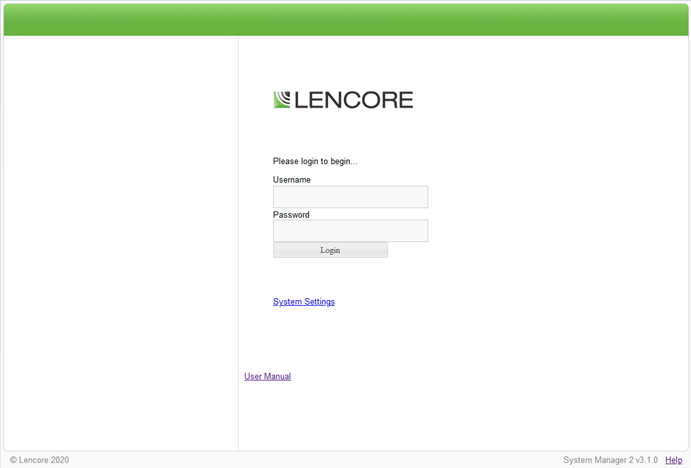
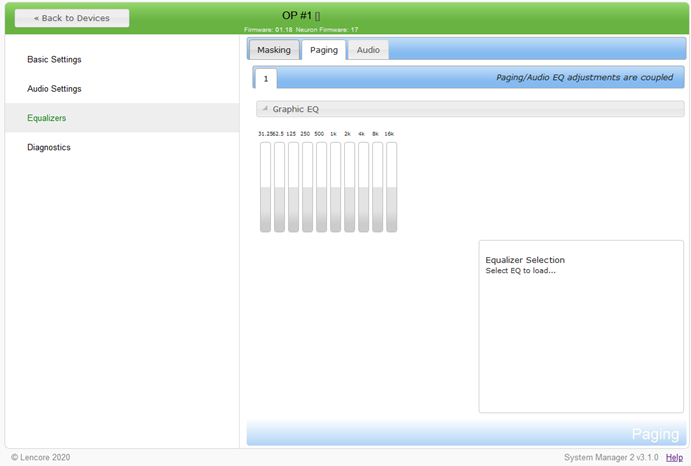
Function
Features
Although most installations do not require extensive changes or re-tuning, some clients prefer the option of network controls that enable them to make systematic and/or spot changes to the sound masking system. To enable the clients to do this, Lencore provides a private, web-based user interface with every networked Sound Masking System called System Manager.
System Manager is based on an open-architecture software platform that controls and monitors the finished system. It can be accessed from any desktop, smart device or wireless computer with an internet browser.
The System Manager user-interface control can be used to:
- Tune the sound masking system for volume, contour & equalization
- Create groups of channels for masking zones, paging zones and music zones
- Control volume and equalization for paging and music
- Reset system to factory-set commands
- Reset system to last saved settings
FieldPoP™
FieldPoP (also referred to FieldServer Manager) is a secure cloud-based interface for the Lencore system. It allows the user to access and adjust any Head-End anywhere in the world quickly and easily. The user can register all their Head-Ends and have access to them in one application.
There is no annual subscription for connecting Lencore’s Head-Ends to the FieldPoP server.
Features:
- Complete administration access with proper security permissions
- Secure tunnel with authenticated end points
- No firewall dependencies
- Worldwide visibility for registered systems on one map
- Enterprise ready
- Manage all registered devices from the web